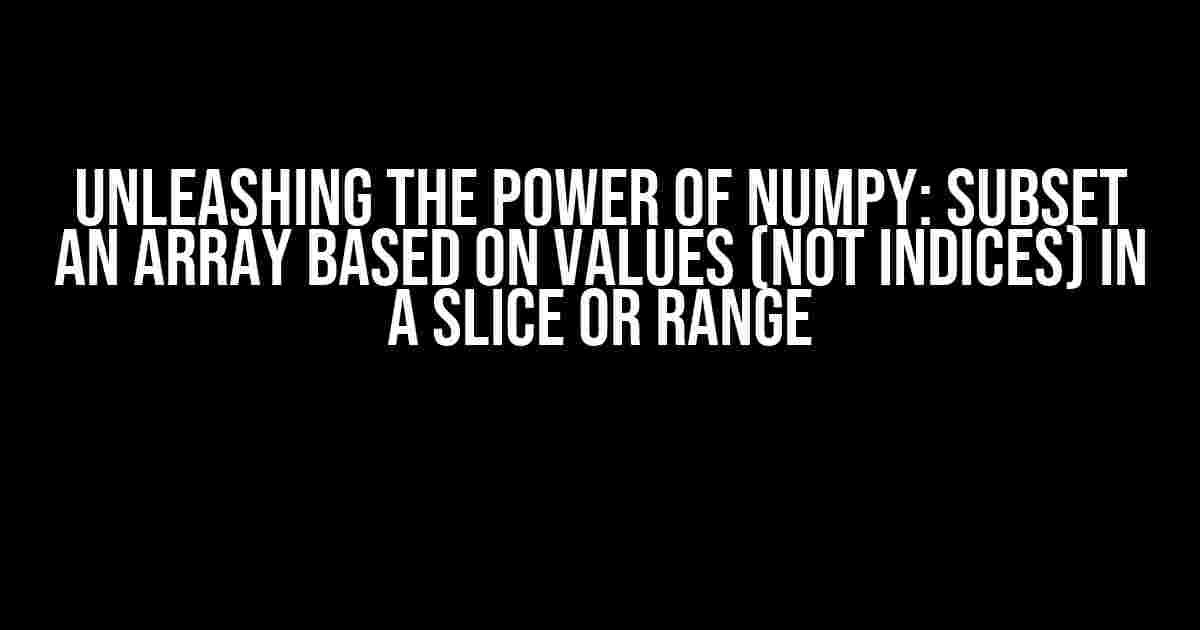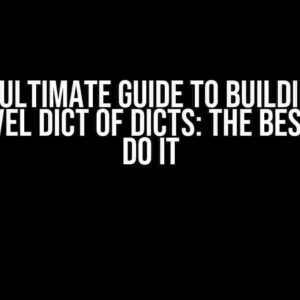In the world of data manipulation, Numpy is the unsung hero that deserves its due recognition. As a Python library, Numpy provides an array data structure that’s efficient, flexible, and powerful. But, have you ever wondered: “Is there a Numpy function to subset an array based on values (not indices) in a slice or range?” Well, wonder no more, dear reader! In this article, we’ll dive into the depths of Numpy’s functionality and uncover the secrets to subsetting arrays with ease.
Why Subset Arrays Based on Values?
Before we jump into the solution, let’s take a step back and understand why subsetting arrays based on values is essential. In data analysis, you often need to:
- Filter out noise or unwanted data
- Focus on specific trends or patterns
- Create subsets for machine learning model training or testing
Subsetting arrays based on values allows you to achieve these goals and more. By targeting specific values or ranges, you can extract meaningful insights from your data and make informed decisions.
Numpy Functions for Subsetting Arrays
Numpy provides several functions to subset arrays based on values. We’ll explore three primary methods: `numpy.where()`, `numpy.extract()`, and `numpy.compress()`. Each function has its strengths and weaknesses, so let’s dive into the details.
Numpy.where()
`numpy.where()` is a versatile function that returns the indices of elements in an array where a condition is true. You can use it to subset an array based on values by combining it with boolean indexing. Here’s an example:
import numpy as np
# Create a sample array
arr = np.array([1, 2, 3, 4, 5, 6, 7, 8, 9])
# Subset the array using where()
subset_arr = arr[np.where(arr % 2 == 0)]
print(subset_arr) # Output: [2 4 6 8]In this example, we use `numpy.where()` to find the indices where the array elements are even (i.e., `arr % 2 == 0`). Then, we use boolean indexing to subset the original array using these indices.
Numpy.extract()
`numpy.extract()` is a function that returns a new array containing elements from the original array where a condition is true. Here’s an example:
import numpy as np
# Create a sample array
arr = np.array([1, 2, 3, 4, 5, 6, 7, 8, 9])
# Subset the array using extract()
condition = arr % 2 == 0
subset_arr = np.extract(condition, arr)
print(subset_arr) # Output: [2 4 6 8]In this example, we define a condition `arr % 2 == 0` to select even elements. Then, we pass this condition to `numpy.extract()` along with the original array. The resulting `subset_arr` contains only the even elements.
Numpy.compress()
`numpy.compress()` is a function that returns a new array containing elements from the original array where a condition is true. Here’s an example:
import numpy as np
# Create a sample array
arr = np.array([1, 2, 3, 4, 5, 6, 7, 8, 9])
# Subset the array using compress()
condition = arr % 2 == 0
subset_arr = np.compress(condition, arr)
print(subset_arr) # Output: [2 4 6 8]In this example, we define a condition `arr % 2 == 0` to select even elements. Then, we pass this condition to `numpy.compress()` along with the original array. The resulting `subset_arr` contains only the even elements.
Performance Comparison
To help you decide which function to use, let’s compare their performance using the `timeit` module:
import numpy as np
import timeit
arr = np.array([1, 2, 3, 4, 5, 6, 7, 8, 9])
def where_subset(arr):
return arr[np.where(arr % 2 == 0)]
def extract_subset(arr):
condition = arr % 2 == 0
return np.extract(condition, arr)
def compress_subset(arr):
condition = arr % 2 == 0
return np.compress(condition, arr)
print("where_subset():", timeit.timeit(lambda: where_subset(arr), number=1000))
print("extract_subset():", timeit.timeit(lambda: extract_subset(arr), number=1000))
print("compress_subset():", timeit.timeit(lambda: compress_subset(arr), number=1000))The output will show the execution time for each function. In general, `numpy.where()` is the fastest method, followed by `numpy.compress()`, and then `numpy.extract()`. However, the performance difference might be negligible for small to medium-sized arrays.
Real-World Applications
Subsetting arrays based on values has numerous real-world applications. Here are a few examples:
| Domain | Application |
|---|---|
| Data Analysis | Filtering out outliers or unwanted data points |
| Machine Learning | Creating subsets for training, validation, or testing |
| Scientific Computing | Selecting specific data ranges for visualization or simulation |
| Image Processing | Extracting specific pixel values or ranges |
Conclusion
In conclusion, Numpy provides three powerful functions to subset arrays based on values: `numpy.where()`, `numpy.extract()`, and `numpy.compress()`. By mastering these functions, you’ll be able to extract meaningful insights from your data and make informed decisions. Remember to choose the function that best suits your specific use case, and don’t hesitate to explore more advanced techniques in Numpy.
As you venture into the world of data manipulation, remember that the power of Numpy lies in its flexibility and versatility. With practice and patience, you’ll unlock the full potential of Numpy and become a master of data manipulation.
So, go ahead and unleash the power of Numpy on your data. The possibilities are endless!
Frequently Asked Question
Ever wondered how to subset an array based on values in a slice or range using NumPy? Well, wonder no more! Here are the answers to your burning questions.
Is there a direct NumPy function to subset an array based on values in a slice or range?
Unfortunately, there isn’t a single NumPy function that allows you to subset an array directly based on values in a slice or range. However, you can use various NumPy functions in combination to achieve this.
How can I subset an array based on a specific range of values?
You can use the “&” operator to combine two conditional statements. For example, `arr[(arr >= lower_bound) & (arr <= upper_bound)]` will subset the array `arr` to include only values between `lower_bound` and `upper_bound`.
Can I use the “in” operator to subset an array based on a list of values?
No, the “in” operator is not applicable to NumPy arrays. Instead, you can use `np.in1d()` to check if elements of an array are in a list of values. For example, `arr[np.in1d(arr, values)]` will subset the array `arr` to include only values that are in the list `values`.
How can I subset an array based on a conditional statement involving multiple arrays?
You can use the “&” and “|” operators to combine conditional statements involving multiple arrays. For example, `(arr1 > 0) & (arr2 < 0)` will subset the arrays `arr1` and `arr2` to include only elements where `arr1` is greater than 0 and `arr2` is less than 0.
Are there any performance considerations when subsetting large arrays based on values?
Yes, subsetting large arrays can be computationally expensive. To improve performance, consider using NumPy’s vectorized operations and avoid using Python loops or list comprehensions. Additionally, consider using libraries like Pandas or SciPy that provide optimized data structures and algorithms for working with large datasets.